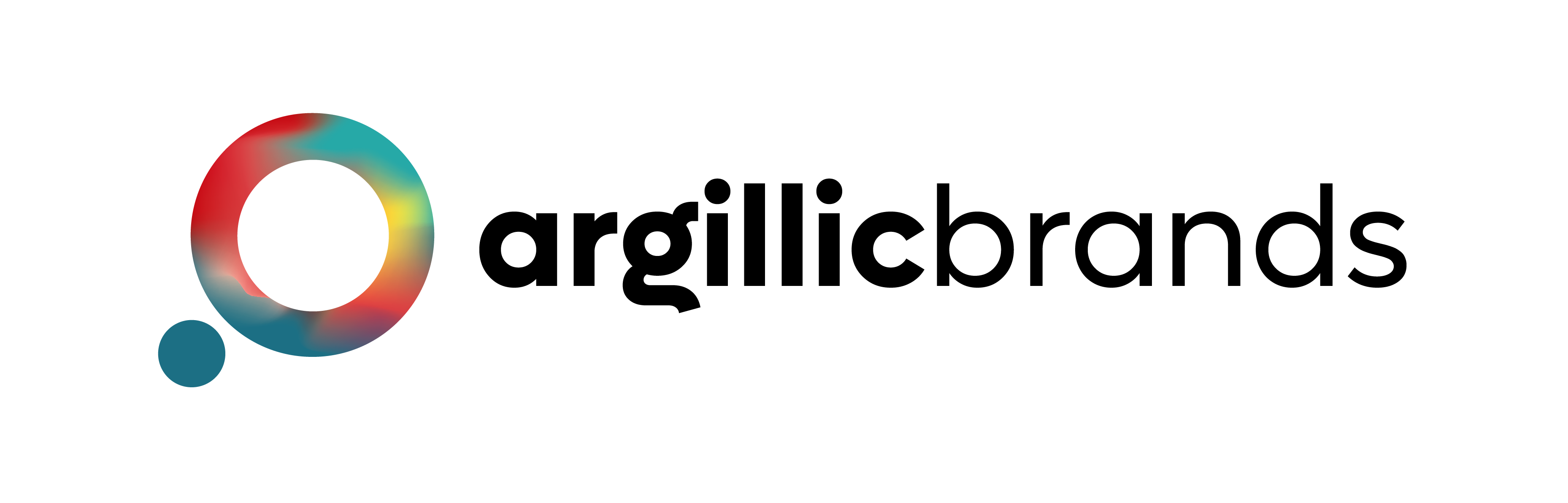Working From Home Ergonomics Tips
Coronavirus has plunged the world into uncertainty and the constant news about the pandemic can feel relentless. All of this is taking its toll on people’s mental health, particularly those already living with conditions like anxiety and OCD.
In response to the spread of this COVID-19 virus, Employers are asked to consider having workers work remotely (e.g., work at home) where practicable, as part of efforts to slow the progression of COVID-19 (coronavirus) through social distancing. The directives keep all but essential workers from going to work, resulting in a surge of people who are working from home for the very first time.
Working from home is great. The reduced time in the office and cutting out arduous commutes are reason enough to make the switch. Your items and the comforts of home are easily accessible. Managing employees, contacting potential clients, grabbing a quick grilled cheese sandwich, and taking immediate control of projects are all possible in your own space.
As you find yourself working remotely out of necessity, we’ve got you covered. We’ve gathered the best advice on the subject, from how to create and organize a workspace to how to work safely due to some possible risk of working from home, for example, physical risks from poor work environment (e.g. workstation set up), psychosocial risks such as isolation, high or low job demands, reduced social support from managers and colleagues, fatigue, online harassment and family and domestic violence.
A 10-minute walk outside, in fact, helps keep depression at bay.
Move While You’re Talking

When working in a traditional office, you can’t just get up and start doing squats while your boss is presenting his project. But if you’re working from home and on a conference call, you definitely can. Unless it’s a Skype meeting where you’ll need to be sitting spring into action as soon as you dial in for your call. Go up and down the stairs, walk it out on a treadmill, or even pace in your office to get your blood flowing.
Protect Your Eyes

Working from home means both working and interacting through a screen. Unfortunately, vision problems are one of the hazards of too much screen time. In fact, the Vision Council found that 59 percent of adults in the U.S. reported having some kind of digital eye strain (strained, dry, or red eyes; blurred vision; headaches; back pain; neck pain; or general fatigue) as a result of using digital devices for hours at a time.
To protect your eyes, get computer glasses. These are special-purpose eyeglasses meant to optimize your eyesight when you’re looking at digital screens. They’re designed to: reduce glare (a major cause of eyestrain), increase contrast and maximize what you see through the lenses—making it easier to look at a screen for longer periods of time.
Alternatively, you can use dark mode on absolutely everything; a dark mode is an option on apps, programs, and system preferences that darkens the background and control buttons, lessening contrast.
Also, make sure to position your screen away from bright windows and white walls.
Take Mechanical Breaks

It’s estimated that every 90 minutes, do something mechanical with your body for 10-20 minutes, such as walking somewhere or making lunch or cleaning. It rests your brain and gives your body a break.
So set an alert on your computer to keep you aware of time. You can even use a timer and position it at the other end of the house to make you get up to turn it off! Having an alarm go off will always help you remember to get up from your desk and get moving.
Posture
When sitting, try to recline by 10 to 15 degrees. Most people think, incorrectly, that they should be sitting with their back at 90 degrees. A slight recline will take the pressure off your hip flexors. You know when you get up from a chair and you feel like you are 100 years old? That’s because your hips are tight from sitting at 90 degrees.
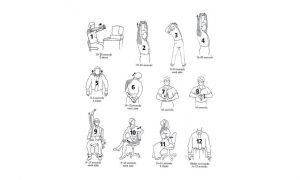 Recommended stretches for working from home. Hold each exercise that applies for 20-30 seconds and repeat. (The Ergonomics Expert )
Recommended stretches for working from home. Hold each exercise that applies for 20-30 seconds and repeat. (The Ergonomics Expert )
Create a Dedicated Work Space and Keep It Organized

One of the most repeated pieces of advice in Argillic Brands is to create a mini-office where you can focus on work. It doesn’t have to be large. A dedicated workspace helps create familiarity and discipline in your day. Even if you need to ‘put away’ your desk every night, have one place that you work only. The more that you can devote a place to work only, the more that space becomes a better, more clear workspace.
And once you create a spot for work, don’t let the mess of everyday life take over.
And sometimes you might just need to move around. Transitioning from spot to spot can do the trick; as you can stand at the kitchen counter, then sit at the breakfast table, then move over to a chair in the bedroom, and maybe even spend some time at your‘desk.’
Movement is something that comes up time and time again. A 10-minute walk outside, in fact, helps keep depression at bay.
Mind your body

Normal offices are full of desks and chairs that often provide more structure and support than our home furniture. When we work from home, it’s important to pay attention to potential pain triggers. “Sit in a chair with a back”. In addition to supportive chairs, many use a laptop stand and separate keyboard and mouse to encourage better posture.
Laptops may be convenient, but they aren’t at an optimal height for proper positioning. Consider buying a Bluetooth keyboard and putting your laptop on boxes so it’s at eye level. The result? Neck, back, and shoulder pains are reduced!
And sometimes, specific types of chairs help you sit up straight.
Add a little something special

Whether it’s a fresh misting spray, plant, or a yummy smelling candle, sometimes it’s the small things that make a difference when you’re working from home. Plants, in particular, can provide a nice visual distraction in the digital age.
Great smelling accessories can also help create a soothing environment. According to one study, aromatherapy has been shown to regulate emotions, reduce stress, and make you more attentive and alert. A few of our favourite natural pick-me-ups, below.
Pay attention to sound

You probably wouldn’t dare head to a coffee shop without your headphones, but sometimes we neglect the auditory ambiance in our homes.
Music happens to be one of the most important things in my workday. When I am designing or writing a story, I can’t listen to podcasts or things with humans talking—but listening to instrumentals or smooth jazz helps me stay focused and drowns out other distractions.
Stay active

Many people don’t realize that the time they spend moving their bodies outside of working hours has a direct impact on how your body will feel while sitting and working. Those who are moving and getting their heart rate up outside of their workspace tend to have more relaxed muscles that are not as fatigued.
If you find yourself sitting most of the day, switch it up and try standing. If you are changing your position in addition to taking breaks every 60-90 minutes, this can be helpful as well.